Generate eye-catching tweet screenshots from your tweets using our Tweet to image converter tool at Postwizz. Enhance engagement and boost visibility on social media platforms.
*Error: Invalid Tweet URL. Please check the URL and try again.
Elevate your Twitter presence with our diverse suite of graphic tools! Enhance visuals, craft engaging content, and stand out in every tweet. Explore a range of creative options for impactful social media graphics.
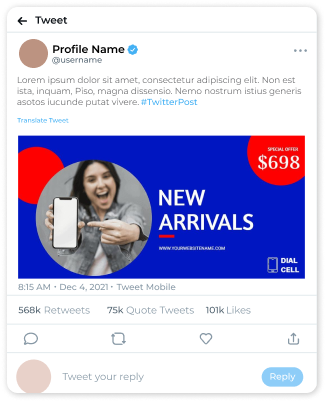
Create eye-catching tweets effortlessly with our Twitter Post Maker! Design engaging visuals, craft compelling messages, and enhance your social media presence in just a few clicks. Try it now!

Craft stunning Twitter banners in minutes with our easy-to-use Twitter Banner Maker! Customize designs, add graphics, and stand out on your profile. Elevate your Twitter presence today!
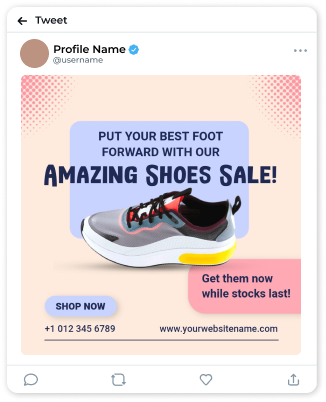
Reach your audience effectively with our Twitter Ads Maker! Create engaging ad campaigns, target specific demographics, and maximize your reach. Start creating impactful Twitter ads now!
An online Tweet to image converter is a digital tool designed to transform standard text-based tweets into visually captivating images suitable for sharing on social media platforms. This innovative converter serves as a bridge between textual content to convert tweets into shareable images, allowing users to enhance the impact of their tweets by adding design elements, colors, fonts, backgrounds, and layouts.
The primary function of an online Tweet to image converter is to offer users a seamless way to create visually engaging content from their tweets. By converting text-based tweets into tweet screenshots, individuals and businesses can elevate the visual appeal of their posts, making them more attention-grabbing and shareable on social media. This tool simplifies the process of transforming plain text tweets into dynamic images, catering to users who seek to enhance their online presence, increase engagement, and convey messages more effectively on social platforms.
Creating visually appealing tweets is simple with our Tweet to Image Converter tool. Follow these steps: